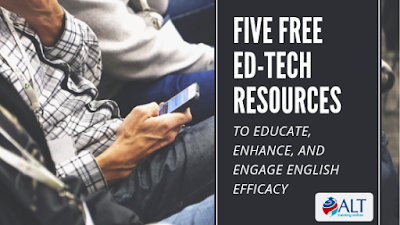Bio: Huy Tran is a Global Education Designer who trains ALTs, JTEs, and teaches ESL learners how to harness the powerful tools of the 21st Century.
ICT may also be the magic toolbox in regards to students’ learning and strengthening their engagement with collaborative learning. Here are five tried and tested digital resources that have significantly helped my students at The Language Kitchen, an English Immersive Organized Learning Environment.
ABCya – Yasss Queen!
ABCya specializes in computer games and learning apps for kids but the learning skills that are practiced are just as fun and useful for adults. Don’t let the cute graphic design fool you. Packed in are tons of English, logic, critical thinking, and activities to boost the creative skills that students of all levels will enjoy.
Basic computer literacy is a key skill that I noticed many of my newly enrolled English students were sorely lacking. Mouse navigation, comprehending the graphical user interface, and keyboarding skills are easily practiced with the use of hundreds of learning games aimed at the Pre-K to 5th grade level.
Organizing students into pairs or small groups allows them to problem solve together on how to play the games and learn. Students who have challenges in social communication, perhaps on the autistic spectrum, can greatly benefit from computer based learning platforms. Some may even argue that their brains are more naturally wired to transition their autistic brain into a blossoming career in computers.
Starfall – Shoot for the Stars
Phonics, reading, and pronunciation are the key skills that Starfall provides in a fun way no matter the age or skill level of your students. A complete guide for parents and teachers is available with tips and tricks on how to effectively use the digital resource to support students’ learning.
Predominantly for use on computers, the company also has some of its learning activities for mobile apps as well. Key skills such as phonetic and phonemic awareness, reading aloud, and computer skills are aimed at primary school level students but English students of any age will benefit from the easy to use point and click format.
The animated interface is well designed and sound quality is high. The use of young voices is a nice subtle touch for your own young learners as a model to practice their pronunciation, intonation, and rhythm.
Students in groups of three or four can work together by playing the educational games while also freeing the teacher to give more one on one attention to lower skilled students who require more social interaction to effectively learn.
Skype in the Classroom – Ten Years in and Skype is Now a Verb
If you have not implemented Skype as part of your curriculum then your students are missing out on one of the biggest opportunities toward authentic language learning in the 21st Century.
Skype in the Classroom is now ten years old and I have been successfully using it connect my students with classrooms around the world. My students have been actively using Skype to meet and build friendships with students from over 17 different countries and over 100 different classrooms over the past ten years. Joining Skype in the Classroom is free for educators and has online courses, projects, lessons, and, most importantly, connections to fellow educators who want to build strong interpersonal relationships between globally minded classrooms.
Teachers can also connect with guest speakers such as scientists on the bottom of the ocean, explorers summiting Everest, and even people like the astronaut, Randolph Bresnik, web chatting from the International Space Station. An almost endless amount of like minded teachers from around the globe are ready to make your students’ English communication skills real and meaningful.
Kahoot! – An Awesome Hoot and Ninja Learning to Boot
Kahoot is a game based learning platform that takes your old fashioned flipping flashcard recall skills to a fun and engaging game show format. Teachers custom make their own game shows to assess students’ skills and understanding.
If you are pressed for time, simply utilize any one of the thousands of other learning game shows that have been created, uploaded and shared by collaborative teachers around the globe.
The platform has the ability to embed videos from YouTube so that teachers may incorporate listening comprehension skills.
The game based and trivia learning platform is able to be used on smartphones, computers, and tablets at the same time. Students’ scores and results are automatically recorded in detail on an Excel sheet and can be downloaded for the teacher to review the students’ competency.
A few caveats are that your classroom does require internet access, a main screen for the teacher and student players to collectively see the question screen. My students, from as young five to fifty years old, have had great fun while being focused and engaged playing Kahoot. We have often played the game for the entire class time.
I sneakily review concepts, check their listening and reading comprehension and assess their learning at the same time. We have even played across time zones and continents with the use of Skype’s “Share the Screen” function with students in Japan competing with classrooms in Vietnam, Korea, and Germany. It certainly delivers on its promise to “Make Learning Awesome!”
Schoology – Pronounced as Skoo-luh-gee
Schoology is the self-dubbed “world’s leading learning management system (LMS)” that connects educators around the world to support student achievement and cultivate teacher collaboration.
I have only used it for about a year with a Japanese high school class in Fukuoka connecting with an American high school class in Texas and garnered positive responses from both classrooms as an authentic communication tool for the students’ second language development.
Its potential as a second language learning tool is limited only by the students and teachers own creativity. The platform utilizes a familiar graphical user interface of social media sites such as Facebook in a closed circuit system. The teachers are able to monitor, control, and delete all interactions between students and users outside of the classrooms are unable to join.
Students and teachers are able to upload photos, videos, links, reading materials, and even worksheets for everyone within the closed classroom account. Students can post reactions and comments to each other in the social media styles of Instagram, LINE, and WeChat.
The platform also has an app available for mobile devices which makes it natural for students to share their thoughts and interests. Teachers can create a specific topic of discussion, assign reading and even give YouTube lectures while monitoring students’ engagement on those projects.
Schoology also comes pre-integrated with over 200 tools and other educational apps such Dropbox, Google Drive, Kahn Academy, Voicethread and Quizlet to a name a few.
An Old Dog Must Learn New Tricks
Some parents and even a few teachers will seem reticent at first to implement ICT literacy as part of the language acquisition curriculum. Most likely, this is due to their own lack of exposure to e-learning and m-learning from their own educational experience.
Yet, it cannot be denied that ICT has become an integral part of everyday life in the 21st century. This information trend and the essential skills necessary will only continue to evolve and become an increasingly integral learning and communication tool.
The use of ICT in education not only adds value in teaching, and enhances the effectiveness of second language learning, but adds an extra qualitative value to learning that was never available before in human history. Your classroom is now in the digital age of information, instantaneous cross cultural interaction, and knowing answers to questions is only one smartphone assistant query away. There is no looking back.
Don’t have any ideas? We have a list of topics to write about that need a writer. Email in your interest to write and we can set you up.
For upcoming blogs see the blogs tab here: http://www.alttrainingonline.com/blog.html